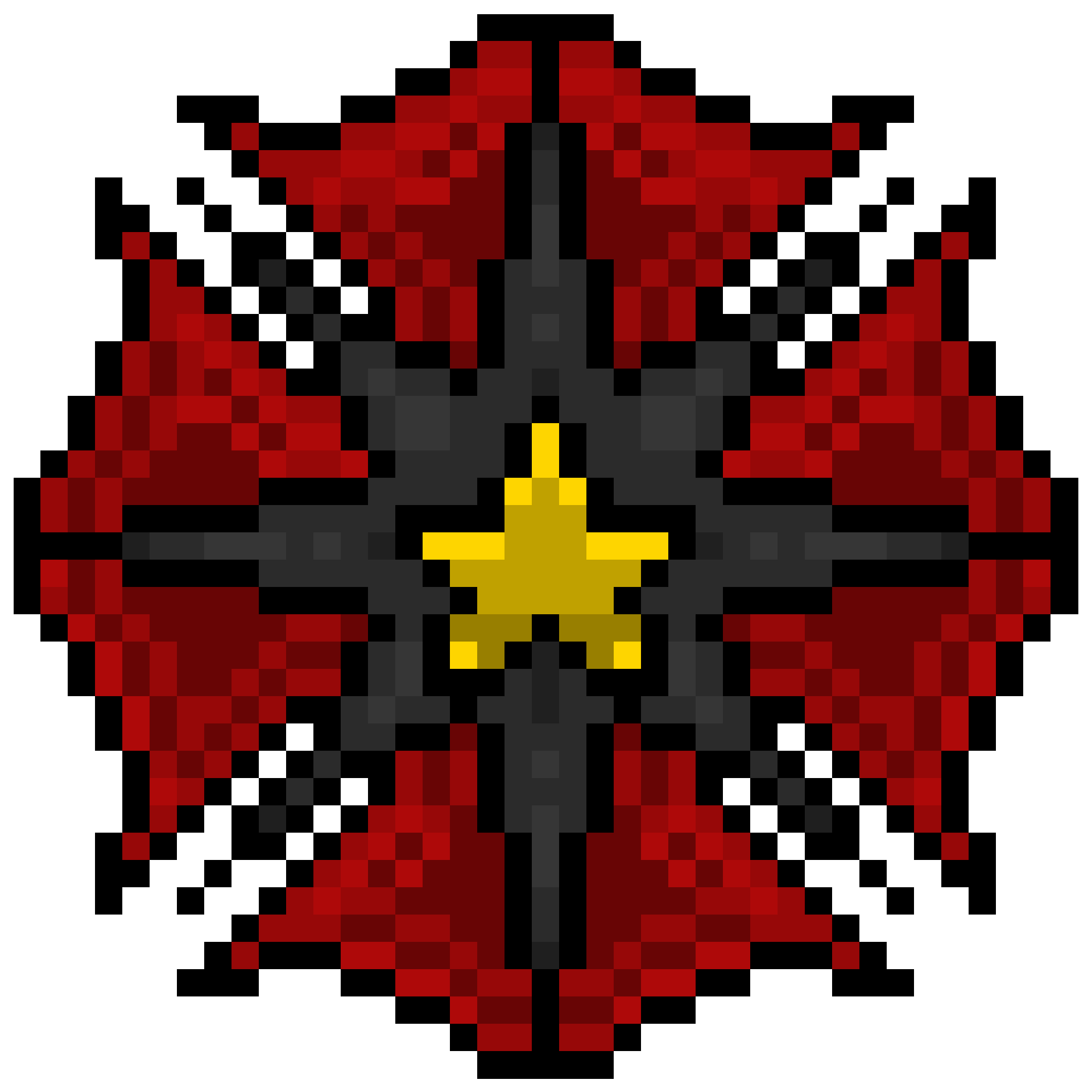KEY PHRASES
FTS – Fill the Security – Sit in a security station to let members in or reject entry.
B.U.M – Badge, Uniform, Motto – The components that a Habbo must be wearing to enter base.
HR – Higher Rank – Anyone above TM (Top Management) is considered a HR.
Double-jobbing – The act of working in more than one agency.
Self-promoting – The act of falsifying a higher rank.
VIP – Very Important Pixel – A badge which can be purchased for access to the VIP area in HQ.
SV – Special Visitor – A badge which can be purchased for access inside of HQ.
HOW TO FTS
Once you have your Security Badge, you will be able to access FTS.
When a user is teleported to your FTS station, let them in by double clicking the switch.
Perform a B.U.M check (as explained in “HOW TO PERFORM A B.U.M CHECK”) and step onto the correct tile.
The GREEN tile lets members into base.
The YELLOW tile sends Recruits to training.
The RED tile sends trolls, non-members and members with incorrect B.U.M to the lobby.
Please note that if you are on mobile, you will not be able to FTS as you cannot see which badge any user is wearing.

B.U.M CHECKS
When the user is on the rollers, click on their avatar and check their B.U.M.
Agents should have a RED uniform and ID badge.

If the user has the RED uniform, ID badge and the motto [INT] Rookie – step on the yellow tile.

Security Officers should have a PURPLE uniform and badge.

Trainers should have a WHITE/BLUE uniform and badge.

RRU, Criminal Investigations and High Management must have the correct badge and motto, but do not have a designated uniform.
If a user does not have the correct B.U.M, ask them to correct it or step on the RED tile after asking them to change it.
Otherwise, let the user know that you are checking Portal and ask them to wait for you to finish.
Access Portal via inthabbo.net and select the ‘Security Search’ function.
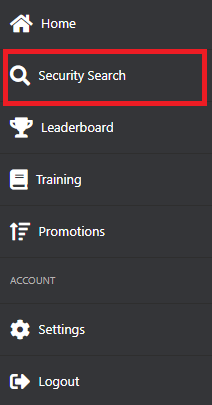
Enter their full username to find their correct rank and promotion [TAG].
The top result under ‘Promotions’ should be their rank and [TAG] in their motto.

If their B.U.M matches Security Search, welcome them back and step on the GREEN tile!
WHEN TO ASK FOR HELP
If you find another agency’s badge on a members profile, alert a HR. This person may be double-jobbing!

If you cannot find a person’s log via Security Search, ask a HR to check.
If someone’s motto does not match their rank on Security Search, they may have self-promoted! Let a HR know.
SV / VIP & RETIRED ELECTIVES / FOUNDERS
If a user has a blue VIP badge, let them know that they should access the VIP area via the VIP gate in the lobby.
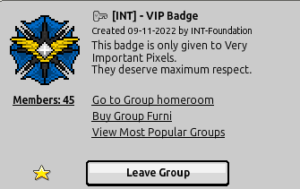
If a user has a red SV badge, welcome them to Interpol and remind them they can enter via the SV gate in the lobby.

If a user has either of the black and gold Elective Veterans or Ex-Founder badges, they are free to access base.