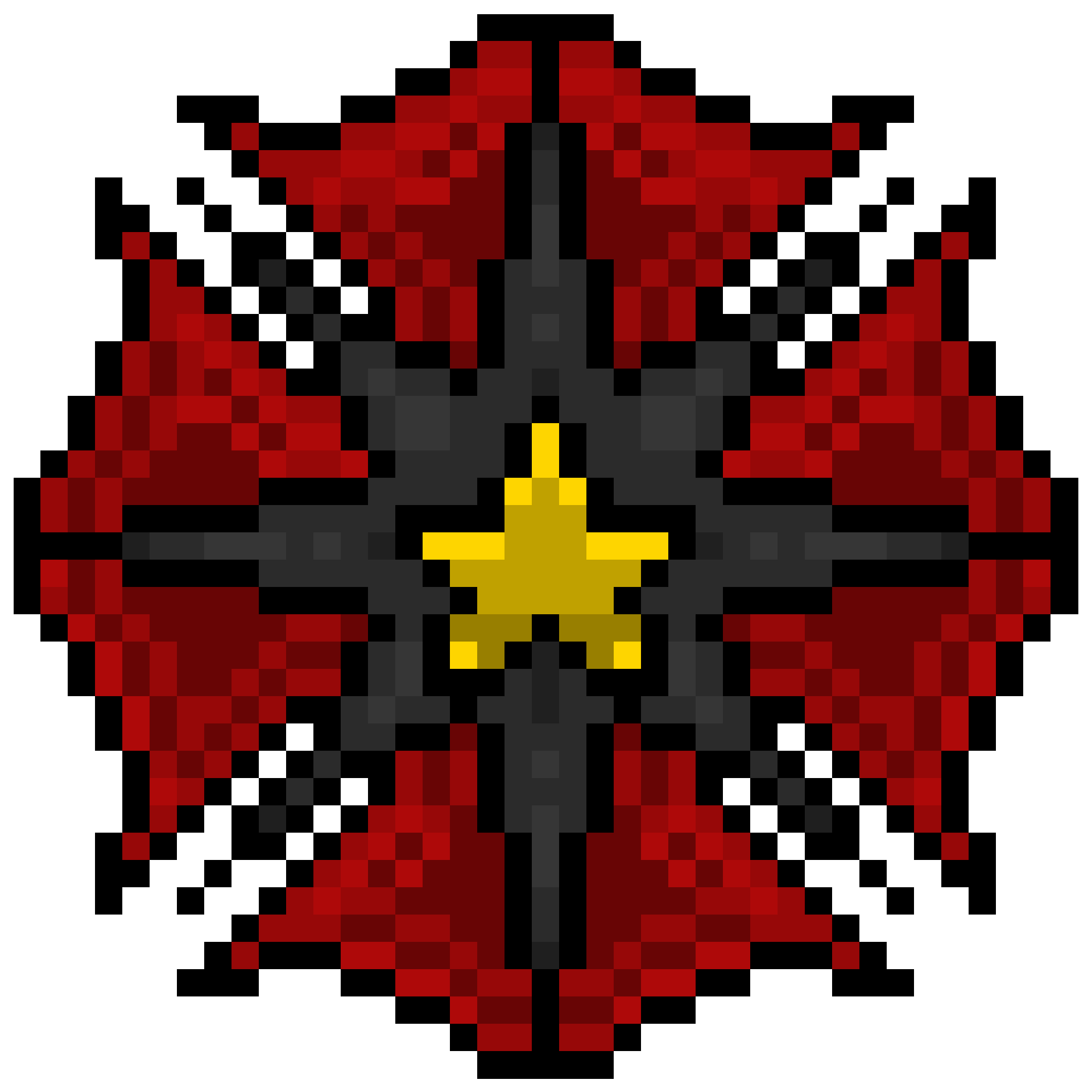PRE-TRAINING GUIDE
Please read through this short guide before you train.
Ensure your trainee has enough time to train before you promote them.
REMEMBER: You should not log this user’s promotion as a promotion.
This member’s promotion MUST be logged via the ‘Training’ tab!
If you have logged their promotion before training, log their training as ‘Other’
Do not give them their badge or motto before they have passed training.
Please carry out Security training in an available tent at the bottom of the Training Hallway.
Do not copy and paste the RED text!
TRAINING
Hello and welcome to this session! My name is [Your Preferred Name].
Today I will be teaching you how to FTS – Fill the Security!
If you need a moment to grab a pen and some paper for notes, please do.
Let me know when you are ready to continue.
*Wait for response*
Do you have any questions before we begin?
*Wait for response*
—————————-
First, please find the “Security Handbook” on inthabbo,net
under “Educations” then “Security Division”
If you need help locating it, please let me know.
Remember to check back on Habbo to make sure you don’t idle out!
Do take notes as there will be a test later!
Tell me once you’re done reading the handbook.
*Wait for response*
—————————-
Well done! Are there any questions you’d like to ask before we start your test?
*Wait for response*
You will need to get at least 2 of these 4 questions correct.
Are you ready?
This test consists of FIVE questions: TWO are compulsory, the other two can be chosen from the non-compulsory questions, and one simulation.
If there is more than one Trainee, ask them to whisper their answers.
Compulsory Questions :
Which function on Portal do you use to search a member’s username and last promotion?
ANSWER: Security Search.
What are the functions of each coloured tile?
ANSWER: GREEN = Send to base. YELLOW = Send to training. Red = Send to lobby.
—————————-
Pick TWO of the non-compulsory questions below :
In which division are you no longer required to wear a uniform?
ANSWER: Rapid Response Unit (RRU)
What should you do when a user enters the security wearing the blue VIP Badge?
ANSWER: If a user has a blue VIP Badge, let them know that they should access the VIP area via the VIP gate in the lobby.
If the trainee’s answer is close enough to the correct answer, mark it “Correct”.
What rank is considered as Higher Rank (HR)?
ANSWER: Anyone above Top Management (TM) is considered an HR.
What are the components a Habbo must be wearing to enter base?
ANSWER: Badge, Uniform, Motto (B.U.M.).
What would you do if someone entered the Security with incorrect B.U.M.?
ANSWER: If a user does not have the correct B.U.M, ask them to correct it or step on the RED tile after asking them to change it.
If the trainee’s answer is close enough to the correct answer, mark it a “Correct”.
When should you ask a HR for help?
ANSWER: If someone may be double jobbing, if their name isn’t on Portal or if their motto doesn’t match.
If the trainee only lists one of these items, you should remind them of the other two and mark the answer as ‘Correct’.
Security Simulation: Please choose ONE scenario. If the trainee gave you an incorrect answer make sure to correct them and choose another scenario. If you’re having trouble understanding their answer make sure to double check the Guidelines to ensure your Trainee has given you the correct answer.
When choosing a scenario make sure to have your answer ready!
PLEASE NOTE: The trainee will be unable to access portal and security search until after the training has been logged. They should not need to use security search for these scenarios.
Scenario #1: I’m wearing the correct Badge and Uniform and i have “[INT] Rookie” as my motto. What should you do?
Scenario #2: I’m wearing the correct B.U.M. However, when my name is typed into the Security Search it shows as “Entry Denied”. What should you do?
Scenario #3: I’m wearing the correct B.U.M. However, when my name is typed into the Security Search it shows as “Entry Approved”. What should you do?
*If the person has at least 2/4 correct, they have passed the training*
You’ve passed the test! Congratulations!
Please click on me and find the purple Security Badge on my profile to request it.
If you are on Habbo client, you’ll find it easier to click the Purple badge banner and request it.
The new uniform for Security is purple, you can find it in the training hallway
You may choose to wear either the HC or non-HC uniform.
If you won’t be active for 30+ days, please log a LOA via the “Leaves” tab on Portal.
If you don’t log a LOA and are inactive, your security badge will be removed.
Along with this, remember that you can always refer to the Security Handbook for guidance
If you need any other help working FTS or logging an LOA, approach a HR member for help!
I will now log your training, then you will be able to make a portal account.
—————————-
Now, as a trainer yourself, you’d need to log it.
Please remember that you should NOT log the promotion in the ‘Promotions’ section.
This will prevent you from being able to log the training.
Step 1:Go to the portal or visit inthabbo.habbobites.com and click “Training” shown on your left panel.
Step 2: Click “Create Log”.
Step 3: Fill in the username of the trainee who has just passed the test and select “Pass” or “Fail” in status.
Step 4: Make sure you select “Security Training” under “Training Type”.
Step 5: Make a note of their score and which questions were answered incorrectly.
E.g. 2/3! Reminded that green tile lets members into base.
Step 6: Save the training and you’re done! Make sure tag a @Badge Admin to have the badge accepted by posting on “Requests” on Portal or Discord.
—————————-
Now we have completed the test, you can make a portal account!
Would you like me to walk you through setting one up?
If NO – Skip Portal Setup.
If YES – Continue:
Please open a new tab and visit inthabbo,net.
Once you’re there, find the “Portal” option, click it and enter your Habbo username.
Let me know once you’ve done that!
*Wait for response*
Now copy the code – HabbPortal Registration – and paste it into your motto.
Let me know if you struggle to complete this step so I can walk you through it!
*Wait for response*
If extra guidance is needed you can copy and paste the following:
The code should look like “HabbPortal Registration”. Do you know how to copy and paste?
You can copy and paste using CRTL + C and CRTL + V
Great job! Now go back to Portal, proceed and type in a password.
Make sure it’s different to your Habbo password!
Tell me when you’ve finished that!
*Wait for response*
Now that you’re done registering, you’ve got access to our Portal!
Please change your motto to [INT] Security Trainee [your tag]
—————————-
Now that you are in the Security division, you also can access our discord server!
You’re now responsible for logging your own hours in our Discord Server
under the #token-tracking channel.
You can log either 30 minutes, 1 hour, 1.5 hours or 2 hours in one sitting.
Remember that you will need to ask a HR member for a vouch
You may continue working after that, but each log must be no longer than 2 hours.
I would now like to add you to our Discord server.
Do you have an existing Disc for me to add you on, or do you need to make a new one?
*Wait for response*
To add a new member to the Discord, give them your Username#1234 or add theirs.
Go to Interpol’s Discord and click “Interpol” on the top left, then click “Invite People”, search their username or copy and paste the link to their DM.
Alternatively, ask a colleague to add them on your behalf.
Once you or a colleague have added them to Interpol’s Discord, remember to @General Assembly to give them Roles and ask them to change their discord name to their Habbo username.
Once you have your role, I recommend you check out the channels available to you.
But most importantly, please check the #token-tracking channel and the pinned message in there!
If you still haven’t received your role and you need to leave and log your time;
Make sure to approach any HR to ask someone to log your time!
Do you have any questions before we leave?
*Wait for response*
I hope you enjoy your time in Security! Let’s head BTB.