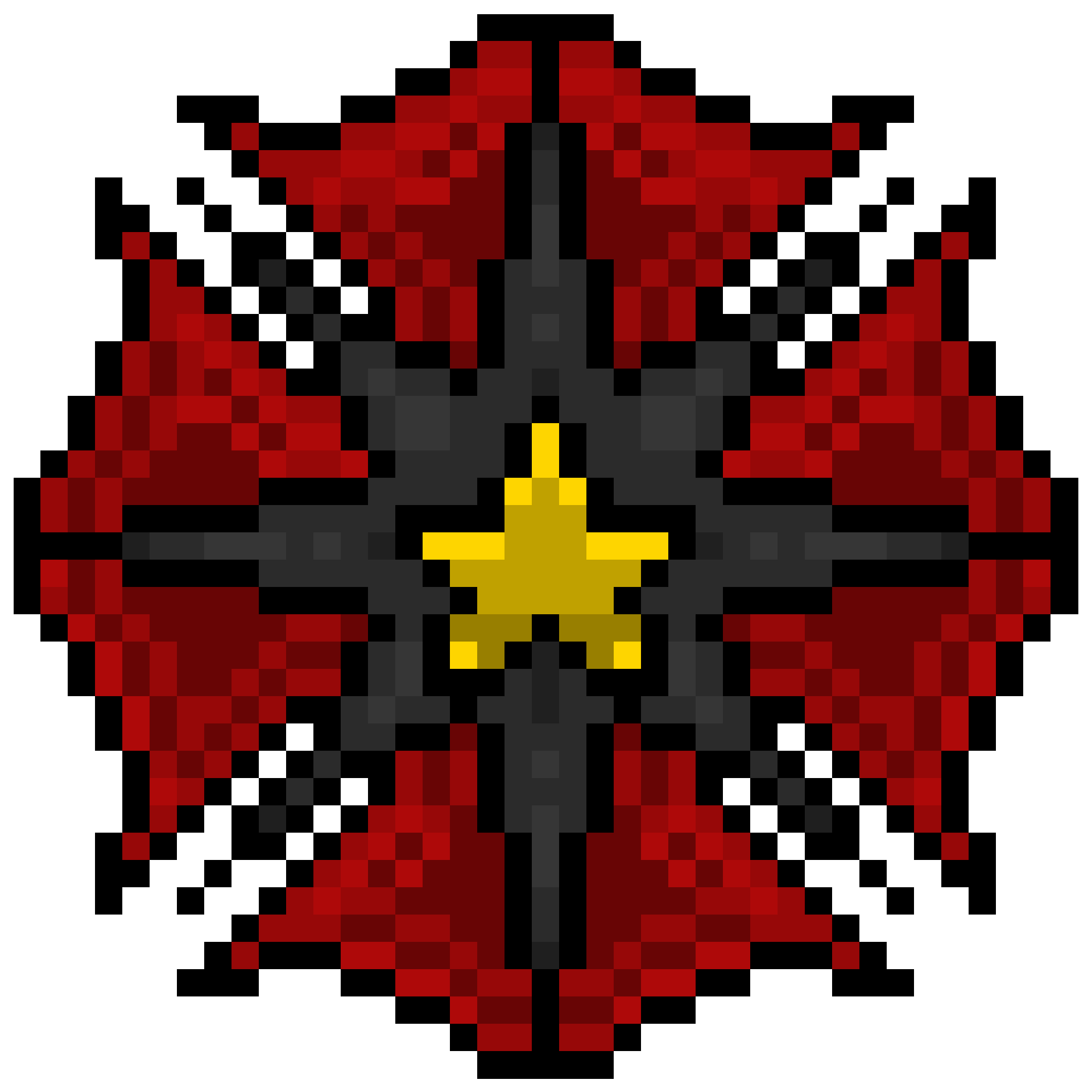PRE-TRAINING GUIDE
Transfer Training may ONLY be completed by Leadership+ members.
Please read through this short guide before you train.
Ensure your trainee has enough time to train before you promote them.
REMEMBER: You should not log this user’s promotion as a promotion.
This member’s promotion MUST be logged via the ‘Training’ tab!
If you have logged their promotion before training, log their training as ‘Other’
Do not give them their badge or motto before they have passed training.
Please carry out Transfer training in an available tent on the right in the Training Hallway.
ONLY copy and paste the WHITE text!
INTRODUCTION
Hello and welcome to Interpol! My name is [Your Preferred Username].
As you’re new here, you will need to go over all the essential training
To make it easier and faster for you, we compiled all this training into a handbook!
Due to your rank, you will need to read *State the training sections they will need to cover depending on their rank:
Rookie Training, Security Training, Trainer Training and Transfer Training.*
To access it, please go to inthabbo|net and head to the Education Tab once there.
Afterwards, navigate to the Transfer Team tab and the Transferee Handbook.
Would you like a second to do that?
*Wait for response*
Brilliant! So let’s get started with the Rookie training
ROOKIE SECTION
Before we start, I would like to add you to our Discord server.
Do you have an existing Disc for me to add you on, or do you need to make a new one?
*Wait for response*
To add a new member to the Discord, give them your Username#1234 or add theirs.
Go to Interpol’s Discord and click “Interpol” on the top left, then click “Invite People”, search their username or copy and paste the link to their DM.
Alternatively, ask a colleague to add them on your behalf.
Once you or a colleague have added them to Interpol’s Discord, remember to tag @General Assembly to give them Roles and ask them to change their discord name to their Habbo username.
Now that you have your role,
I recommend that you check out the channels available to you as you go through training
You will come across these channels whilst in this training and, when you become member
To begin, please start reading the Rookie Training section in the Handbook
Make sure to check back into Habbo so you don’t idle out!
Let me know when you have finished
*Wait for response*
Now that you have read the Rookie Training Section,
Do you have any questions before we begin this section’s test?
*Wait for response*
You will need to get at least 2 of the 4 questions correct.
Test Questions:
Please only choose 4 questions from the list below.
How many tokens must you have before you can exchange them for pay or promotions?
ANSWER: You must have 10 tokens.
What command do you use to let people in while in FTF?
ANSWER: :enter
Where do you go to claim your tokens?
ANSWER: You can claim your tokens by requesting/tagging a pay member in the #Rank-seller-and pay-requests discord channel.
What commands do we use to promote our members?
ANSWER: We use the Report! and Dismissed! commands to promote our members.
*If trainee gets less than 2 questions correct*
I’m sorry, you didn’t provide enough correct answers to pass,
Would you like to read the handbook again and we will retest?
*If trainee gets at least 2/4 questions correct*
Well done! Are you ready to move on to the security section?
SECURITY SECTION
Be sure that you have already added them as a transfer on Portal before having them create their Portal account.
Now please head back to the Handbook and please proceed with the Security Training Section.
Let me know once you are done with it.
Making sure you don’t idle out on habbo while you do that.
*Wait til they are back and finished reading the handbook*
Well done! Do you have any questions before we begin this section’s test?
*Wait for response*
You will need to get at least 2 of these 4 questions correct.
Test Questions:
Please only choose 4 questions from the list below.
Which function on Portal do you use to search a member’s username and last promotion?
ANSWER: Security Search.
What are the functions of each coloured tile?
ANSWER: GREEN = Send to base. YELLOW = Send to training. Red = Send to lobby.
From which rank do you not need to wear a designated uniform?
ANSWER: RRU – Rapid Response Unit.
What should you do when a user enters the security wearing the blue VIP Badge?
ANSWER: If a user has a blue VIP Badge, let them know that they should access the VIP area via the VIP gate in the lobby.
What rank is considered as Higher Rank (HR)?
ANSWER: Anyone above Top Management (TM) is considered an HR.
What are the components a Habbo must be wearing to enter base?
ANSWER: Badge, Uniform, Motto (B.U.M.).
What would you do if someone entered the Security with incorrect B.U.M.?
ANSWER: If a user does not have the correct B.U.M, ask them to correct it or step on the RED tile after asking them to change it.
*If trainee gets less than 2 questions correct*
I’m sorry, you didn’t provide enough correct answers to pass,
Would you like to read the handbook again and we will retest?
*If trainee gets at least 2/4 questions correct*
Well done! You have passed the Security test!
*If transferee is in Security division, finish training and skip past the trainer and transfer sections. If they are above security, proceed with the trainer section*
Are you ready to move on to the Trainer section?
TRAINER SECTION
Now moving on to the next Training Section it’s the Trainer Training!
Kindly proceed to read this section now and let me know once you are done.
Remember to not idle out on habbo while you do that.
*Wait till they are back and done with reading*
Do you have any questions before we begin this section’s test?
*Wait for response*
You will need to get at least 2 of the 4 questions correct.
Test Questions:
Please only choose 4 questions from the list below.
How long should a member be working in base for you to be able to promote him?
ANSWER: 20 Minutes at least
How many consecutive Promotions can you give to one member?
ANSWER: No More than 3 times.
What does it mean if there is a RED light beside one of the training room gates?
ANSWER: The room is occupied.
Please change your chat colour to a coloured bubble and show me that you can type in bold.
*Wait for response*
What coloured text should you NOT copy & paste from the Training Scripts when training?
ANSWER: The red text.
What should you do if you D/C or need to go AFK during training?
ANSWER: Request that another Trainer or HR to take over.
Please find one of the Rookie Training Scripts and copy & paste the first THREE lines.
*Wait for response*
Where must you log a training session?
ANSWER: The “Training” section on Portal.
How do you know if a member is ready to promote?
ANSWER: The button next to their name on Portal will be green.
*If trainee gets less than 2 questions correct*
I’m sorry, you didn’t provide enough correct answers to pass,
Would you like to read the handbook again and we will retest?
*If trainee gets at least 2/4 questions correct*
Well done! You have passed the Trainer test!
*If transferee is below DC division, finish training and skip past the transfer section.
If they are DC division or above, proceed with the transfer section*
Are you ready to move on to the Transfer section?
TRANSFER SECTION (BOD+)
This training should only be done if Transferee is BOD+
We are now at the final section of training, well done!
Kindly proceed to read the transfer section of the handbook now
and let me know once you are done.
Remember to not idle out on habbo while you do that.
*Wait till they are back and done with reading*
Great! Do you have any questions before we begin this section’s test?
*Wait for response*
Lets get started then!
Test Questions:
Please only choose FIVE questions and TWO simulations from the list below.
What should you do if an agency hasn’t been added to the Guideline?
ANSWER: Contact a TU Management member and ask the Transferee to return in 3 days.
What do you need to do when a Habbo has returned for the THIRD time?
ANSWER: Offer them a rank after a ONE DIVISION demotion.
What rank should you offer a Habbo who is looking to return for the FIRST time?
ANSWER: FIRST returns may return with the rank that they had when they left.
What information do you need to ask a Habbo for when they are looking to transfer?
ANSWER: If they worked for Interpol before, when they joined their current agency and if they have an offer.
What details do you need to note for your transfer-unit-log?
ANSWER: Their username, agency, division, they date they joined their agency and if they’re returning.
What should you offer a Habbo who has already received an offer in transfer-unit-logs?
ANSWER: The most recent offer that has been stated in the logs.
Great job answering those questions! Now we can move on to the simulations.
NON-PORTAL SIMULATION
TRANSFER EXAMPLE: Remember to have the answer ready!
Erytheis is a [Division] from [Agency].
She has worked there for two weeks and she hasn’t worked at Interpol before. What should you offer?
NON-PORTAL SIMULATION
FIRST RETURN EXAMPLE: Remember to have the answer ready!
Jokana worked for Interpol in 2016.
They are NOT on portal, but tells you they were previously
Senior Intel Officer in the Intelligence Unit.
A member of TU has confirmed that she worked here in 2016. She tells you it’s her FIRST return.
What should you offer?
PORTAL SIMULATION
Please now open your portal and head to ‘Security Search’ under the ‘Members’ tab.
Let me know when you have opened this and are ready to continue.
FIRST RETURN EXAMPLE: Remember to have the answer ready!
React! would like to return. Her motto is [INT] Development Councillor [slug]
Using Portal, please check her profile to see if she has been returned before. What should you offer?
Answer: Development Councillor in the Democratic Council Division
PORTAL SIMULATION
SECOND RETURN EXAMPLE: Remember to have the answer ready!
React! would like to return. Her motto is [INT] Development Councillor [slug]
Using Portal, please check her profile to see if she has been returned before. What should you offer?
Answer: Development Councillor in the Democratic Council Division
PORTAL SIMULATION
THIRD RETURN EXAMPLE: Remember to have the answer ready!
Kendros would like to return. Their motto is [INT] Trial Leader [y],
yet they have the blue loyalty badge.
Do note: Blue loyalty is for people who have worked in INT for 12+ months
Using Portal, please check her profile to see if she has been returned before. What should you offer?
Answer: Trial Leader in Leadership Division.
Due to the Blue Loyalty Badge, they do not get demoted, however, a warning must still be logged.
PORTAL SIMULATION
FOURTH RETURN EXAMPLE: Remember to have the answer ready!
.yayo would like to return. His motto is [INT] Elite Security [R]
Using Portal, please check his profile to see if he has been returned before. What should you offer?
Answer: Domestic Authority Director in the Domestic Affairs Division.
As this is a 3 division demotion, log an infraction and add it to Transfer Ban List.
*If Training Candidate gets 3/5, 4/5 or 5/5 Correct*
You’ve passed the test! Congratulations!
Please remember to ALWAYS complete the following steps when you transfer:
1. Log the transfer on Portal before telling them to create a Portal account.
If they sign up before you’ve logged their Transfer, they won’t be able to register.
2. Ask them to set up their promotion [TAG]. You can use the Trainer Training script for guidance.
3. If you won’t be active for 7+ days, please log a LOA via the “Leaves” tab on Portal.
If you don’t log a LOA and are inactive, your badges will be removed.
Are these statements clear to you?
*Wait for response*
On behalf of Interpol, I would like to welcome you to the team!
If you have any questions, remember to refer back to the handbook and FAQ’s.
If you need additional help, ask a TU member or another HR.
I’m going to log the training now! Please head BTB.
LOGGING TRAINING
Now, as a trainer yourself, you’d need to log it.
Please remember that you should NOT log the promotion in the ‘Promotions’ section. This will prevent you from being able to log the training.
Step 1: Go to the portal and click “Training” shown on your left panel.
Step 2: Click “Add Training”.
Step 3: Fill in the username of the trainee who has just passed the test and select “Pass” or “Fail” in status.
Step 4: Make sure you select “Other Training” under “Training Type”.
Step 5: Make a note of their score and which questions were answered incorrectly.
E.g. 5/6! Reminded that 2nd returns within 14 days can return with their previous rank.
Step 6: Save the training and you’re done! Make sure you ask a Badge Admin to have the badge accepted by posting on “Requests” on Portal or Discord